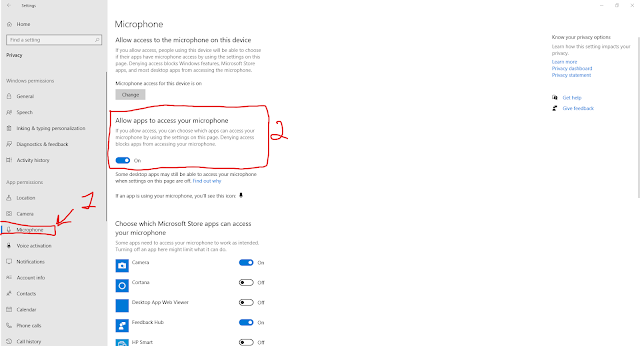Sunday, 14 June 2020
Deleting a language keyboard for a language you didn't install in Windows 10
After using a 3rd party program to install a language keyboard, I discovered 2 keyboard had been installed: the one I wanted and US QWERTY for US English. As I'm happy enough using the US QWERTY layout keyboard for Canadian English, I had no use for essentially a duplicate language keyboard. It's a minor annoyance, but when cycling through languages I would have to press the language switching key combination (WIN + Space) an extra time. However, in the language settings, US English was no where to be found. According to this Stack Overflow post, this is a bug on Windows' part. The solution is to install the language that the intruding keyboard belongs to (US English in my case) and then delete it. The extra unexpected keyboard should now be gone.
Monday, 30 March 2020
Microphone not working in Windows 10
I had this issue for about a year after updating my HP laptop from Windows 7 to Windows 10. Not matter what I did, the microphone would not work. This is in an enterprise messaging desktop (so not Metro/Modern/Fluid app or whatever else Microsoft has decided to call their sandboxed apps) program. I tried using the laptop's microphone, plugging in a headset, and even using a bluetooth headset, but nothing I did could get sound to be recorded. The weird thing was that from the Windows settings pages the microphone was working perfectly fine. In all cases I could hear sounds with no problems. This was driving me insane!
I tried updating the HP drivers, updating Windows, installing other drivers/software. Searching the HP forums was near useless as they'd almost always recommend updating the drivers, and if that failed then to call HP support. Finally I found a godsend answer: Windows 10 now has privacy controls. On the privacy settings page for your microphone, there's a blanket deny access option (which of course was set in my case) which will prevent even traditional desktop apps from accessing the microphone. I'm not sure why it was set (did I do it?), but regardless this instantly fixed my problem.
I tried updating the HP drivers, updating Windows, installing other drivers/software. Searching the HP forums was near useless as they'd almost always recommend updating the drivers, and if that failed then to call HP support. Finally I found a godsend answer: Windows 10 now has privacy controls. On the privacy settings page for your microphone, there's a blanket deny access option (which of course was set in my case) which will prevent even traditional desktop apps from accessing the microphone. I'm not sure why it was set (did I do it?), but regardless this instantly fixed my problem.
If you're still having microphone problems then try the solutions provided at the following links:
- https://www.howtogeek.com/395296/fix-my-microphone-doesnt-work-on-windows-10/
- https://support.microsoft.com/en-ca/help/4034886/accessories-headset-troubleshooting-microphone-issues
Subscribe to:
Comments (Atom)