I tried updating the HP drivers, updating Windows, installing other drivers/software. Searching the HP forums was near useless as they'd almost always recommend updating the drivers, and if that failed then to call HP support. Finally I found a godsend answer: Windows 10 now has privacy controls. On the privacy settings page for your microphone, there's a blanket deny access option (which of course was set in my case) which will prevent even traditional desktop apps from accessing the microphone. I'm not sure why it was set (did I do it?), but regardless this instantly fixed my problem.
If you're still having microphone problems then try the solutions provided at the following links:
- https://www.howtogeek.com/395296/fix-my-microphone-doesnt-work-on-windows-10/
- https://support.microsoft.com/en-ca/help/4034886/accessories-headset-troubleshooting-microphone-issues
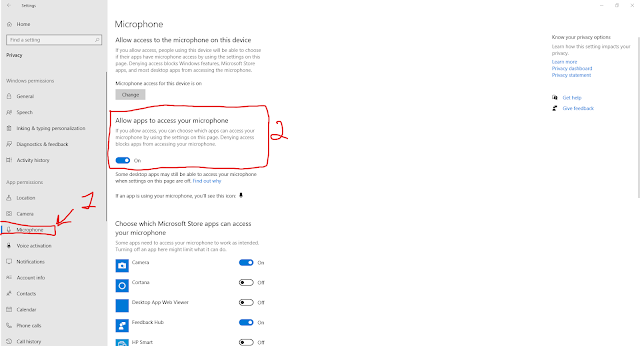

No comments:
Post a Comment